Search Via Bank
Garima Bikash Bank Ltd.
Garima Digital Batuwa
Garima Digital Batuwa provides a convenient mechanism and quick access to banking services for Garima Bikas Bank customers from their mobile devices. The popular services are balance inquiries, recent transaction details, e-recharges, and bill payment to utilities like Ncell postpaid, Ncell prepaid, Top up, NTC ADSL, NTC landline and NTC postpaid mobile phone bills. Garima Smart Mobile Banking integrated with Fonepay enriches our customer with more enhance services like Interbank fund transfer, Garima Bikas Bank merchant payments and alert through Google Cloud Messaging (GCM).
Get started now by downloading Garima Digital Batuwa App.
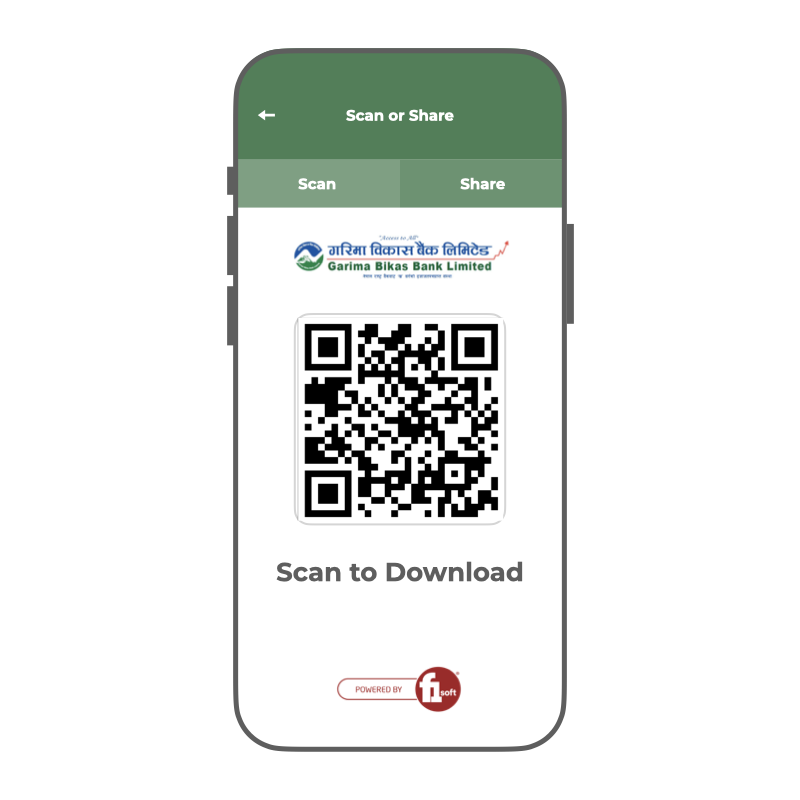
Garima Digital Batuwa Tutorials
Some useful tutorials, which can guide you to setup, or perform transactions through Mobile Banking.
Tutorial List
How to Activate Garima Digi Batuwa?
After you have subscribed to Mobile Banking, here is how to activate the service on your phone.
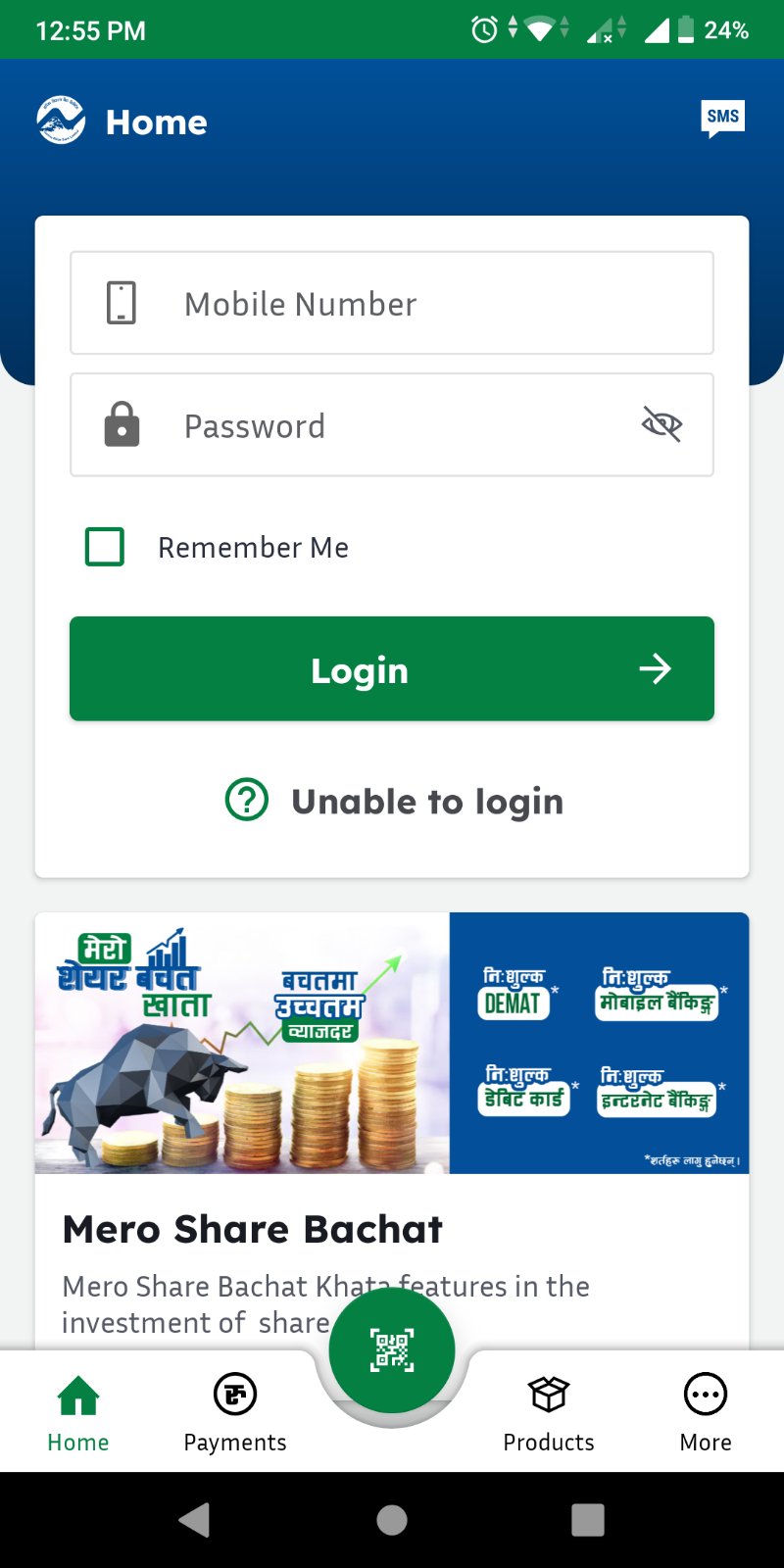
1. Download
Download the Garima Digi Batuwa App from Google Play or App Store.
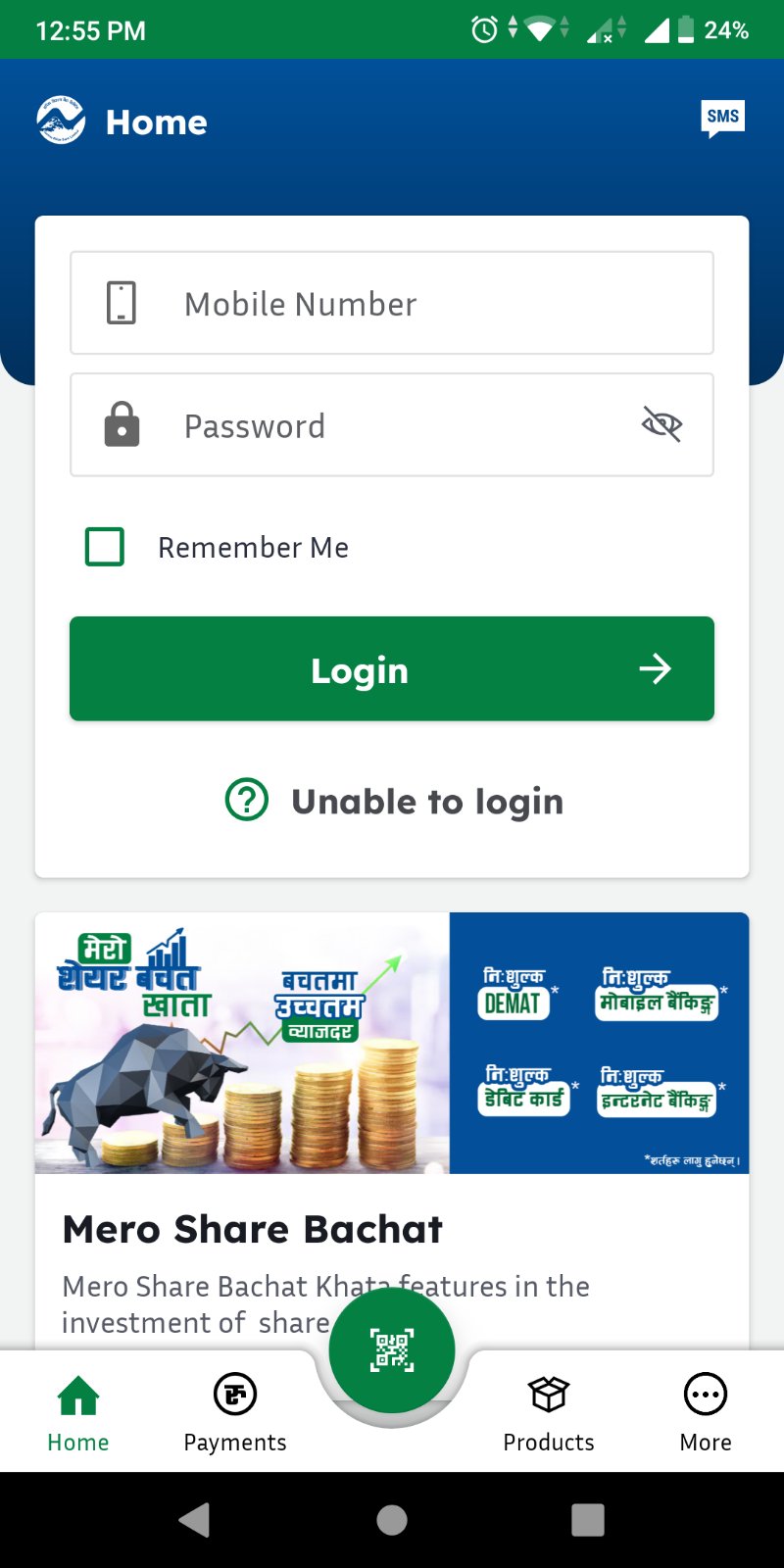
2. Open App
Click on “Unable to Login”.
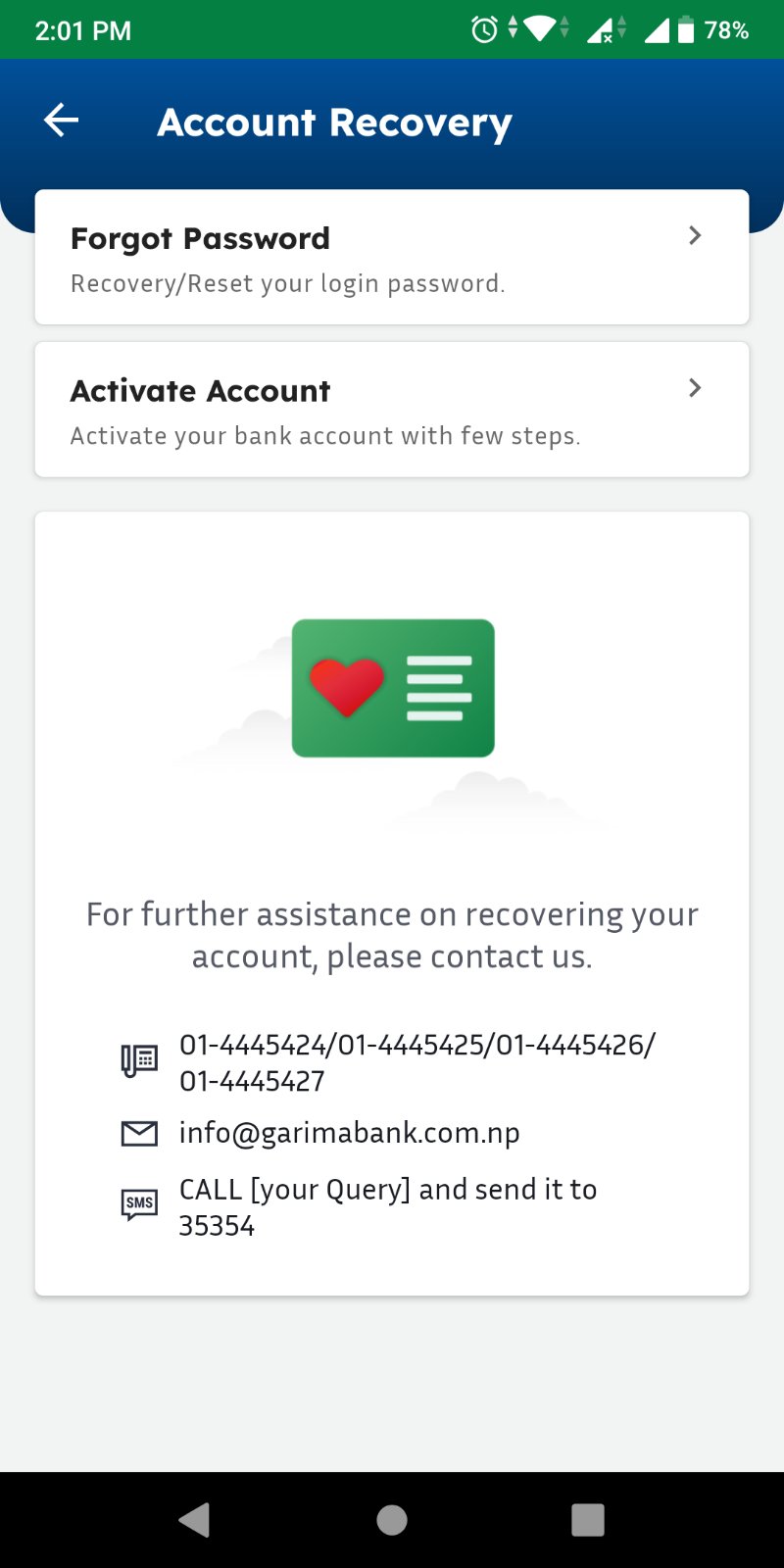
3. Start Activation
Click on “Activate Account”.
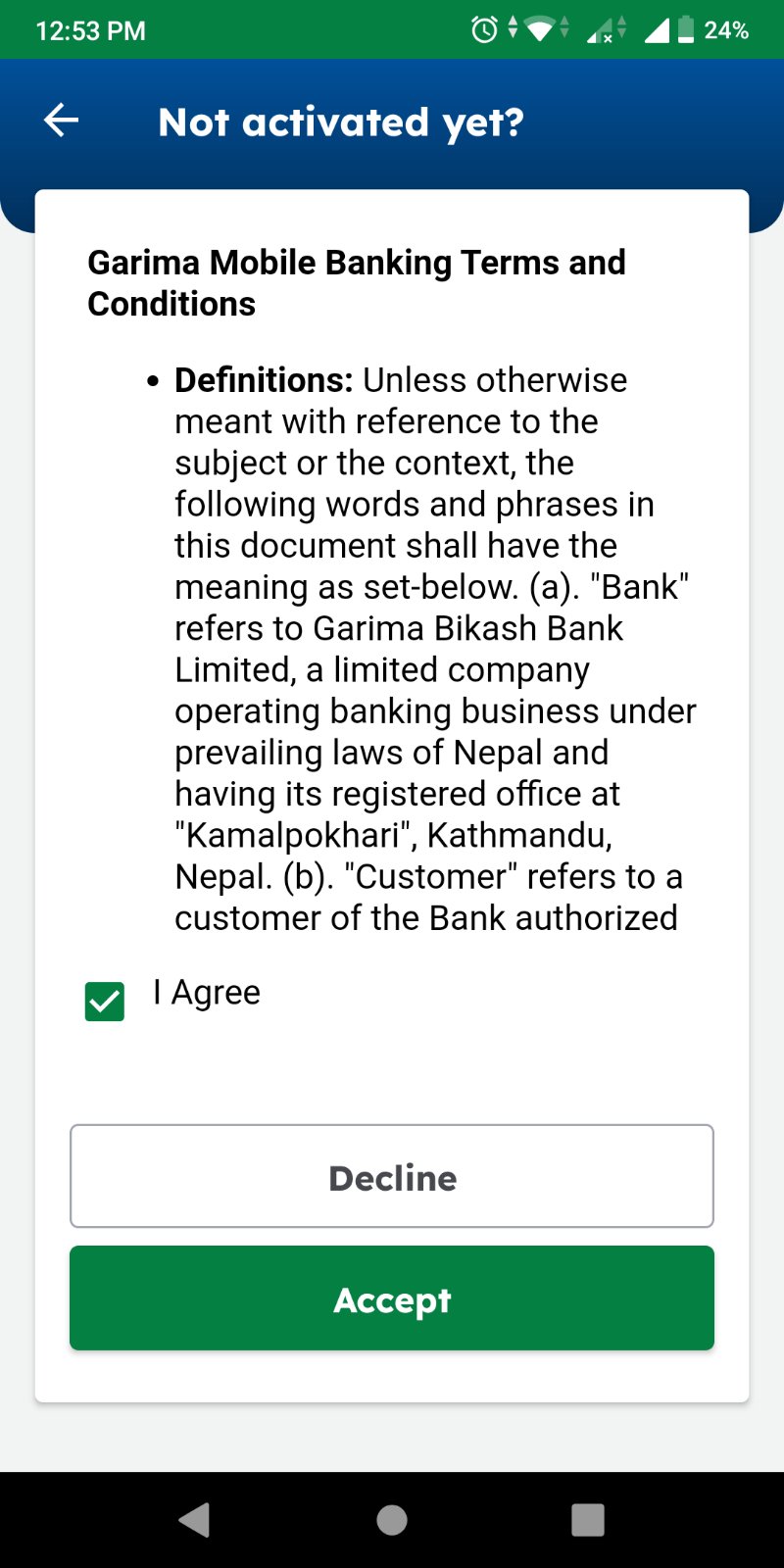
4. Terms and Conditions
Check “I Agree” and click on “Continue”
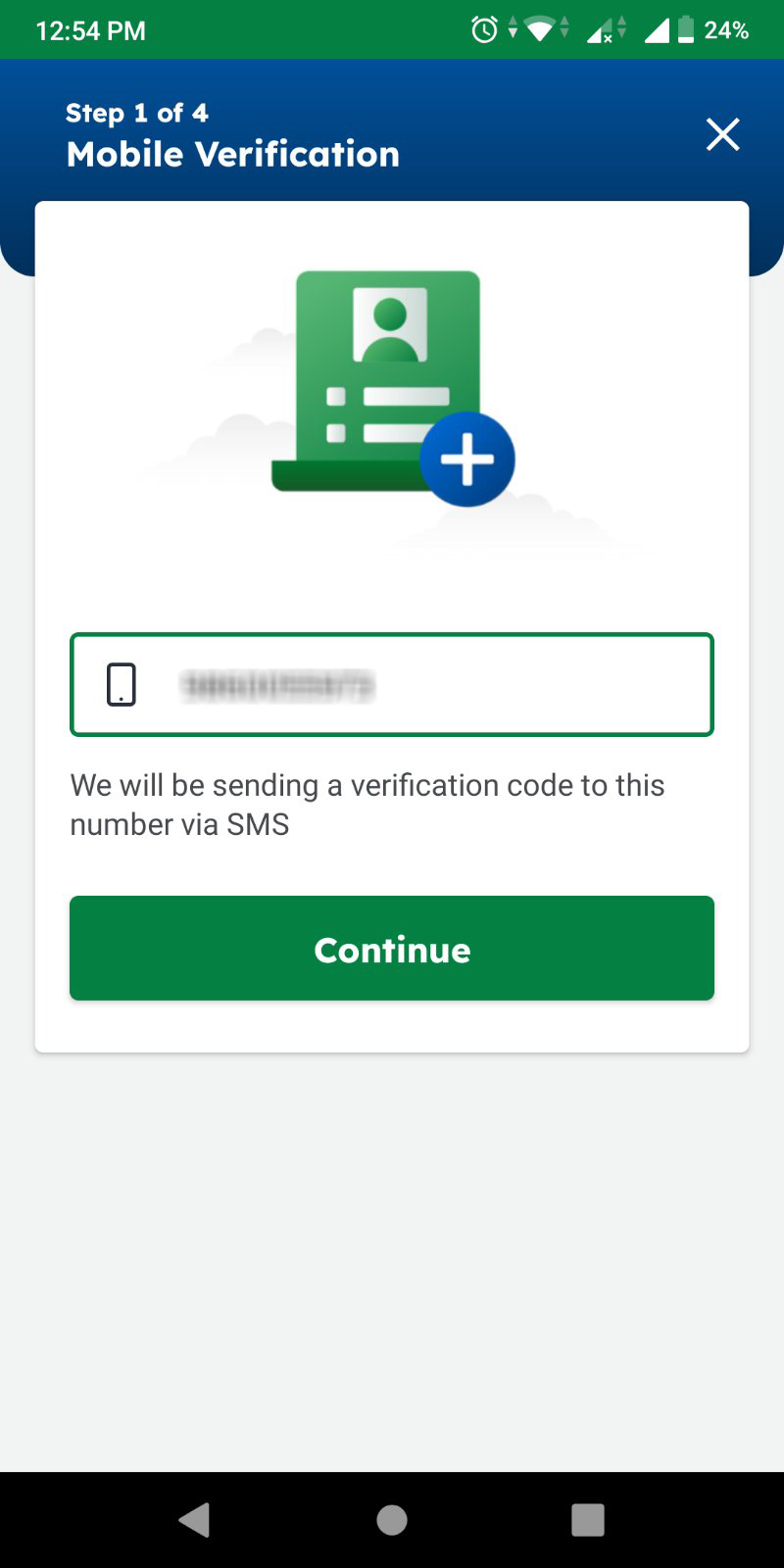
5. Enter Mobile Number
Enter your registered mobile number and click on “Continue”.
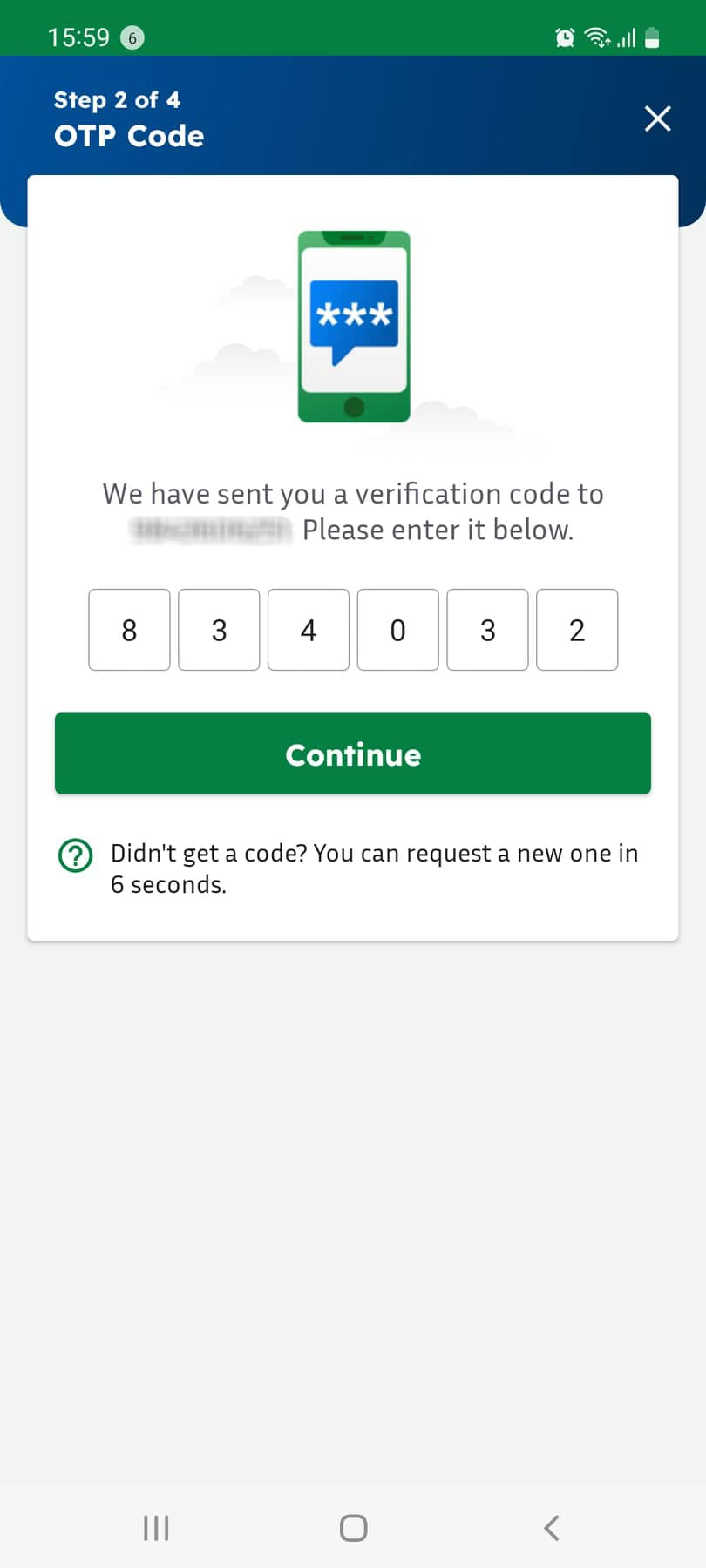
6. Enter Activation Code
An Activation Code will be sent via SMS to your number. Enter the Activation Code and click on “Continue”.
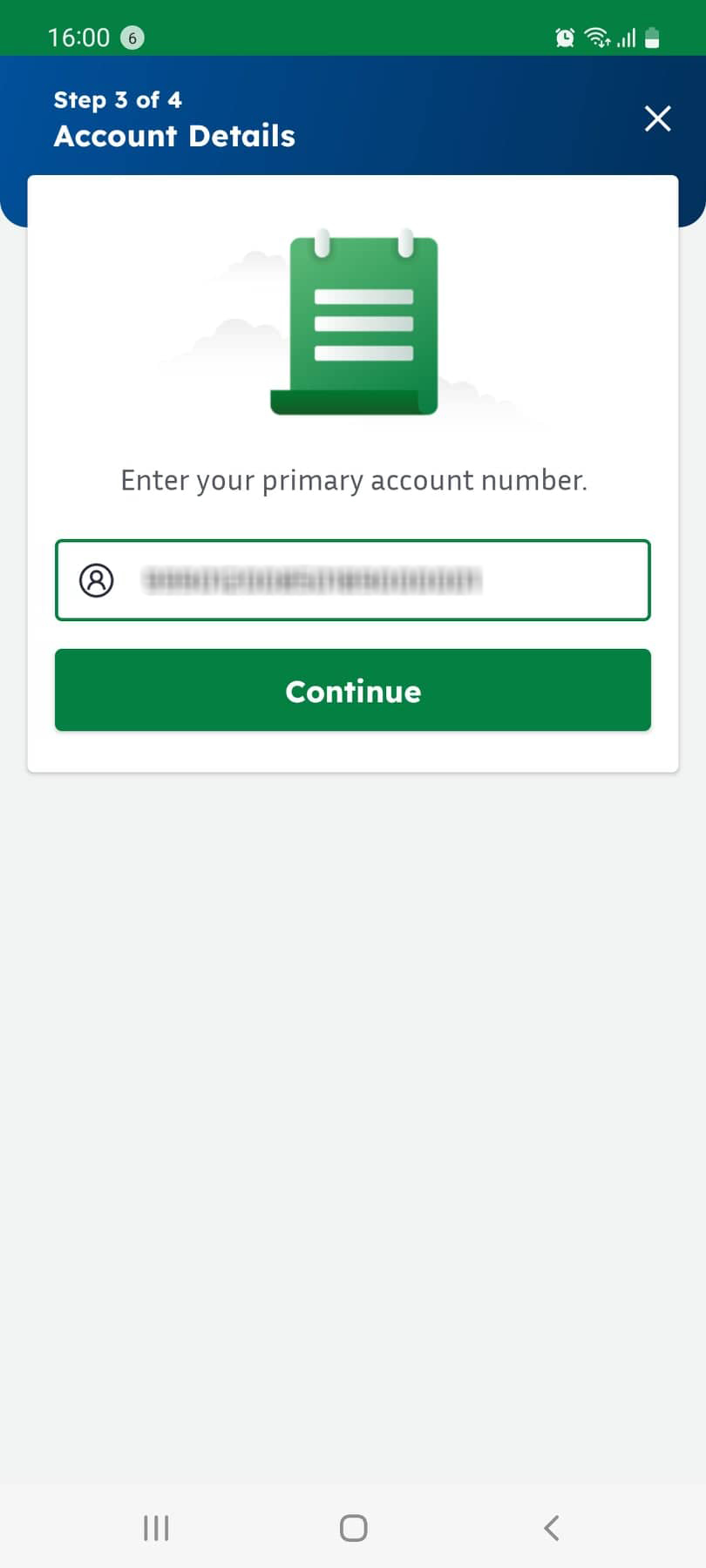
7. Enter Account Number
Enter your Account Number and click on “Continue”.
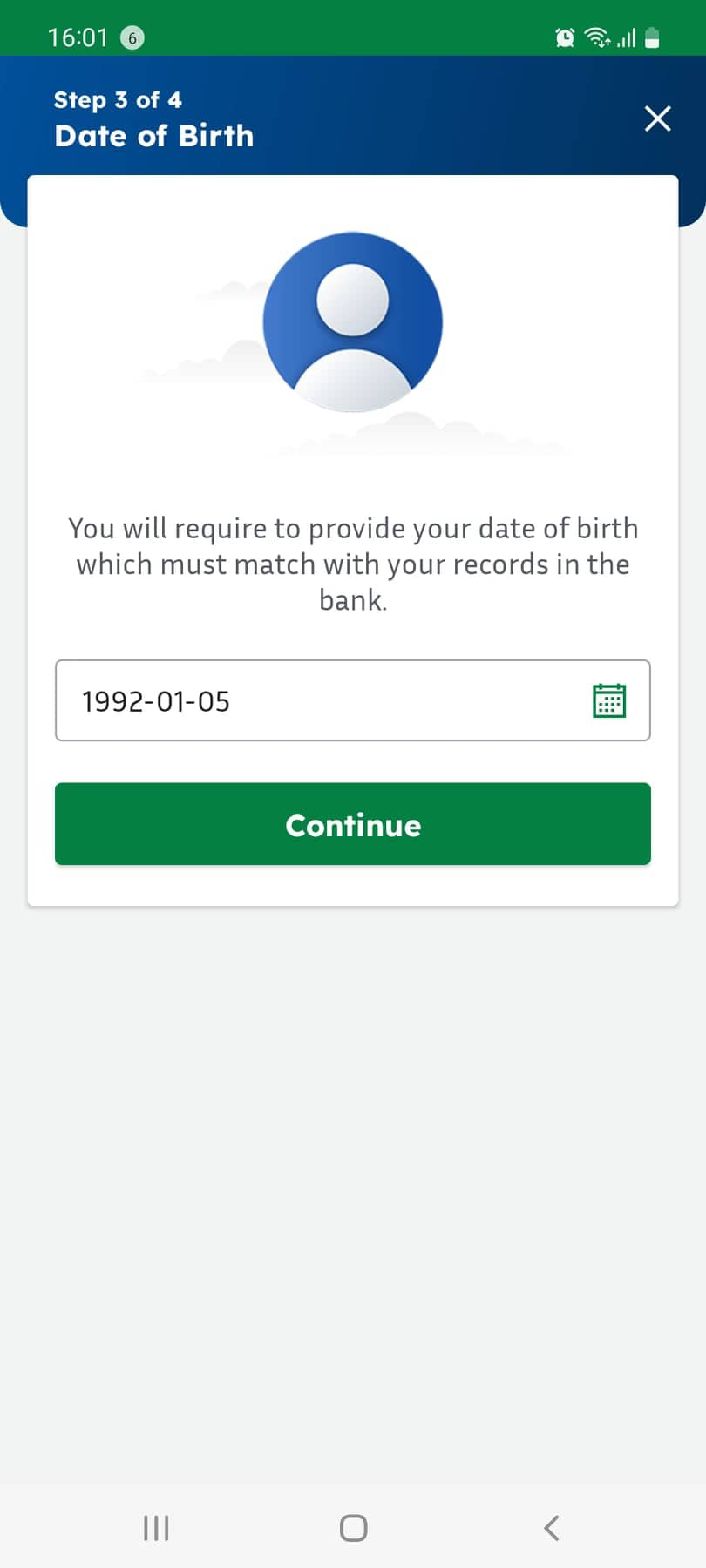
8. Enter Date of Birth
Enter your Date of Birth and click on “Continue”.
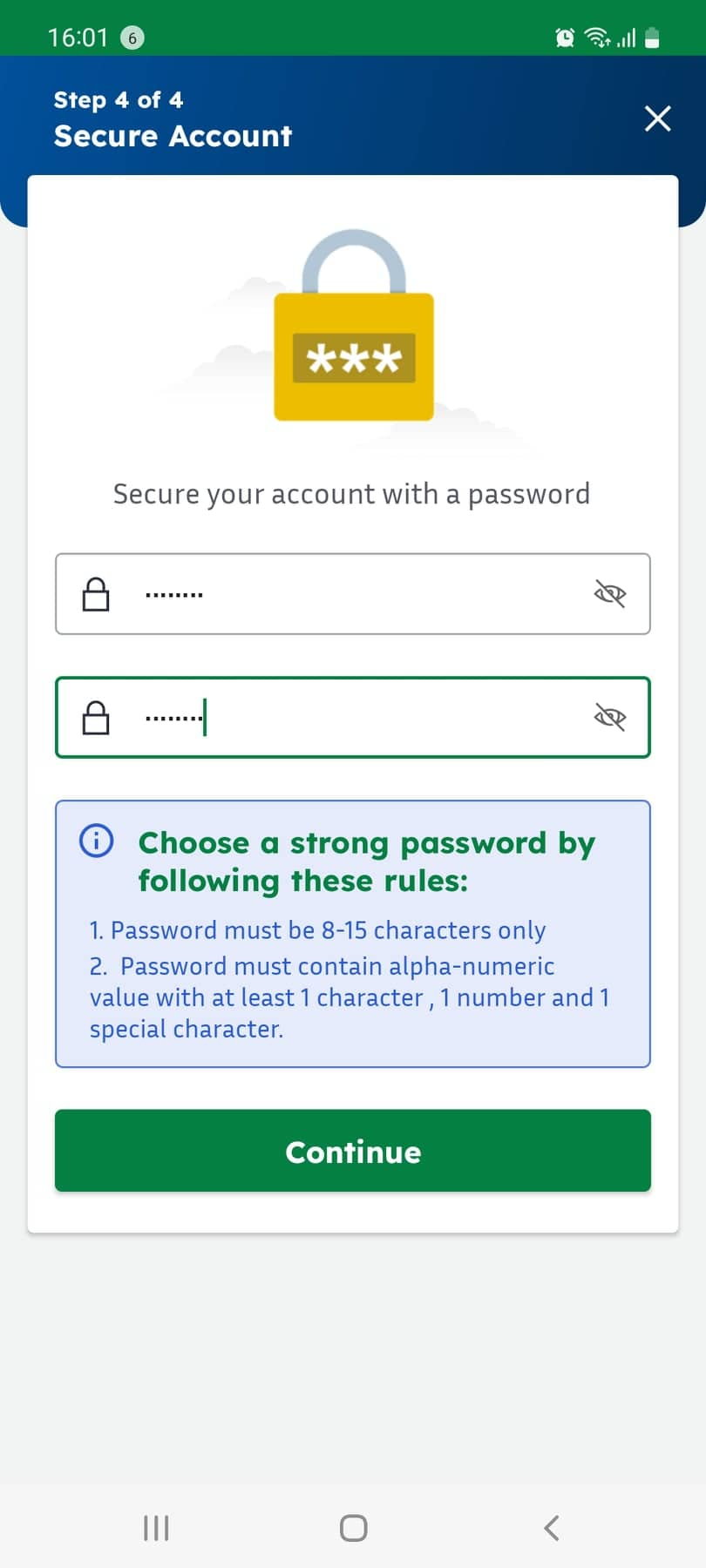
9. Set Password
Set your Login Password and click on “Continue”.
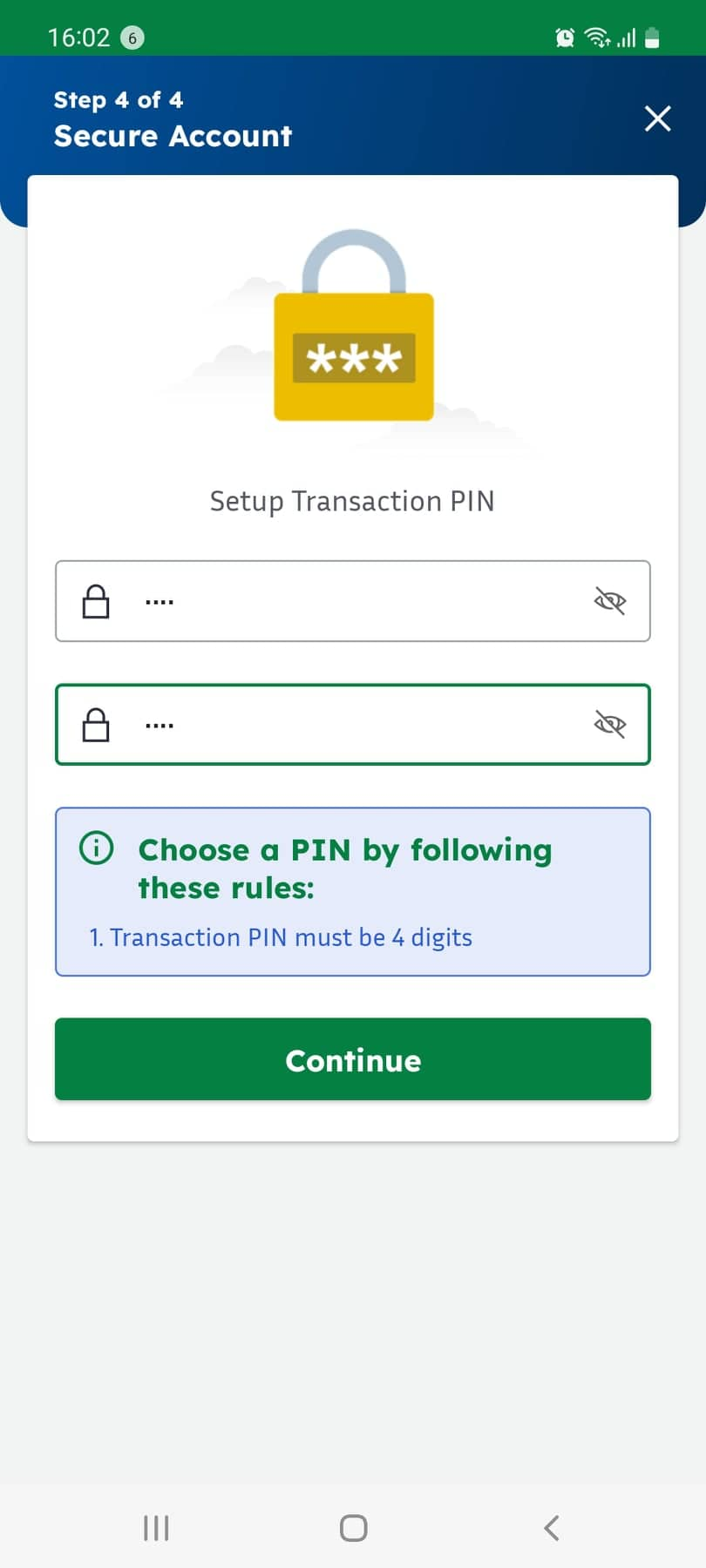
10. Set Transaction PIN
Set your Transaction PIN and click on “Continue”.
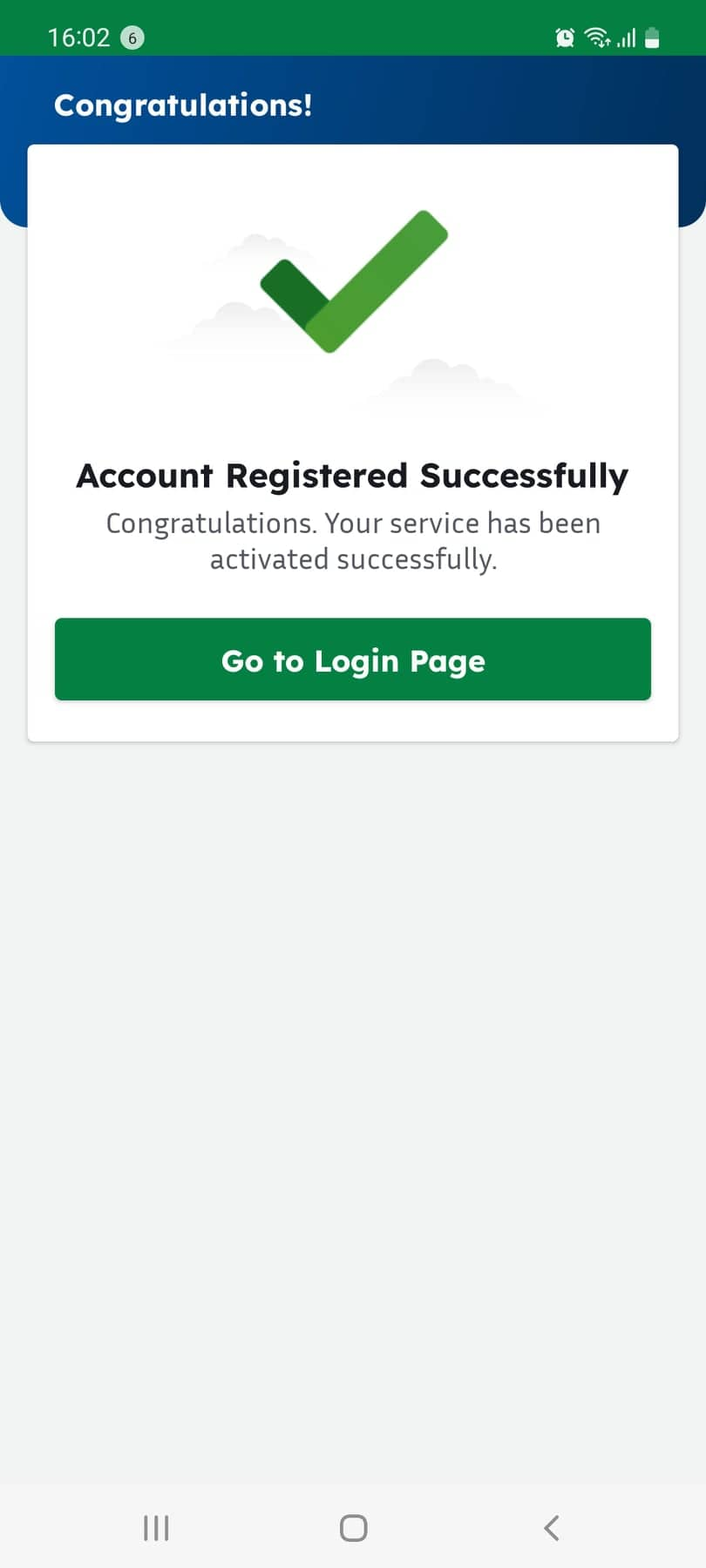
11. Activation Successful
Your Mobile Banking has been successfully activated. You can login using your Mobile Number and the Password you recently set and make transactions.
How to Topup with Garima Digi Batuwa?
Here is how you can do a Mobile Topup from Garima Digi Batuwa
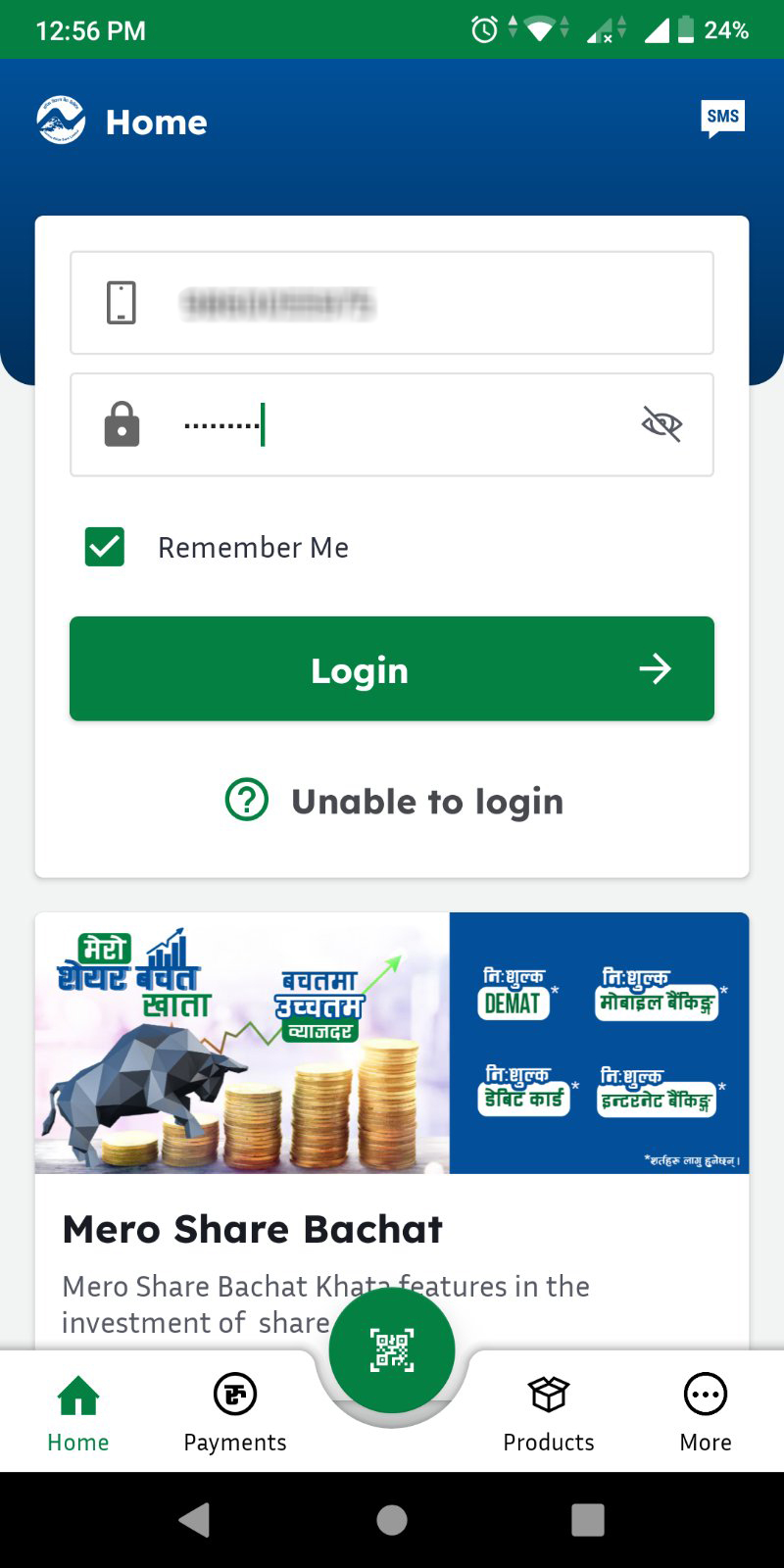
1. Login
Enter your Mobile Number and Password and click on “Login”.
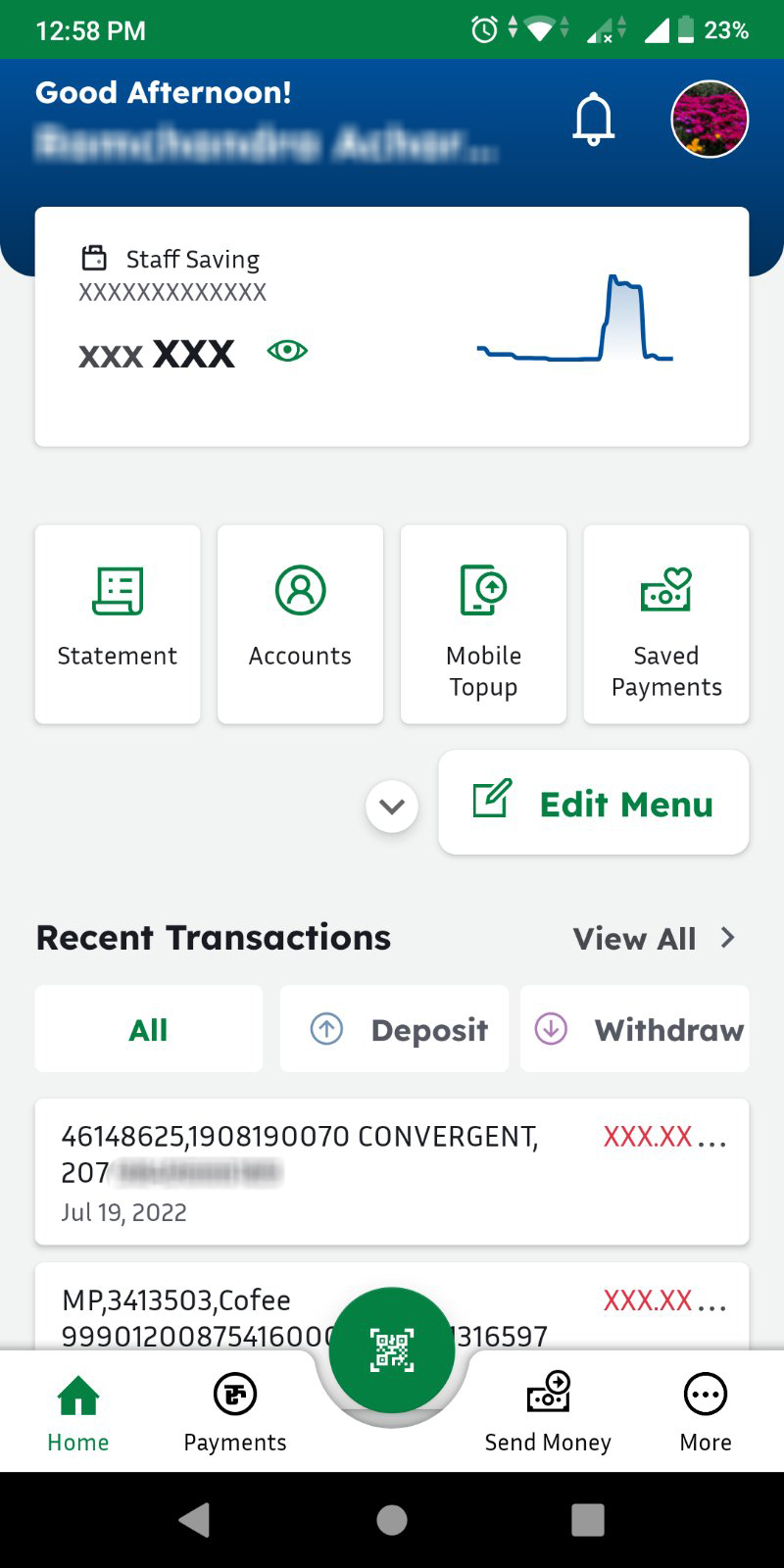
2. Payments
Click on “Mobile Topup” on the dashboard.
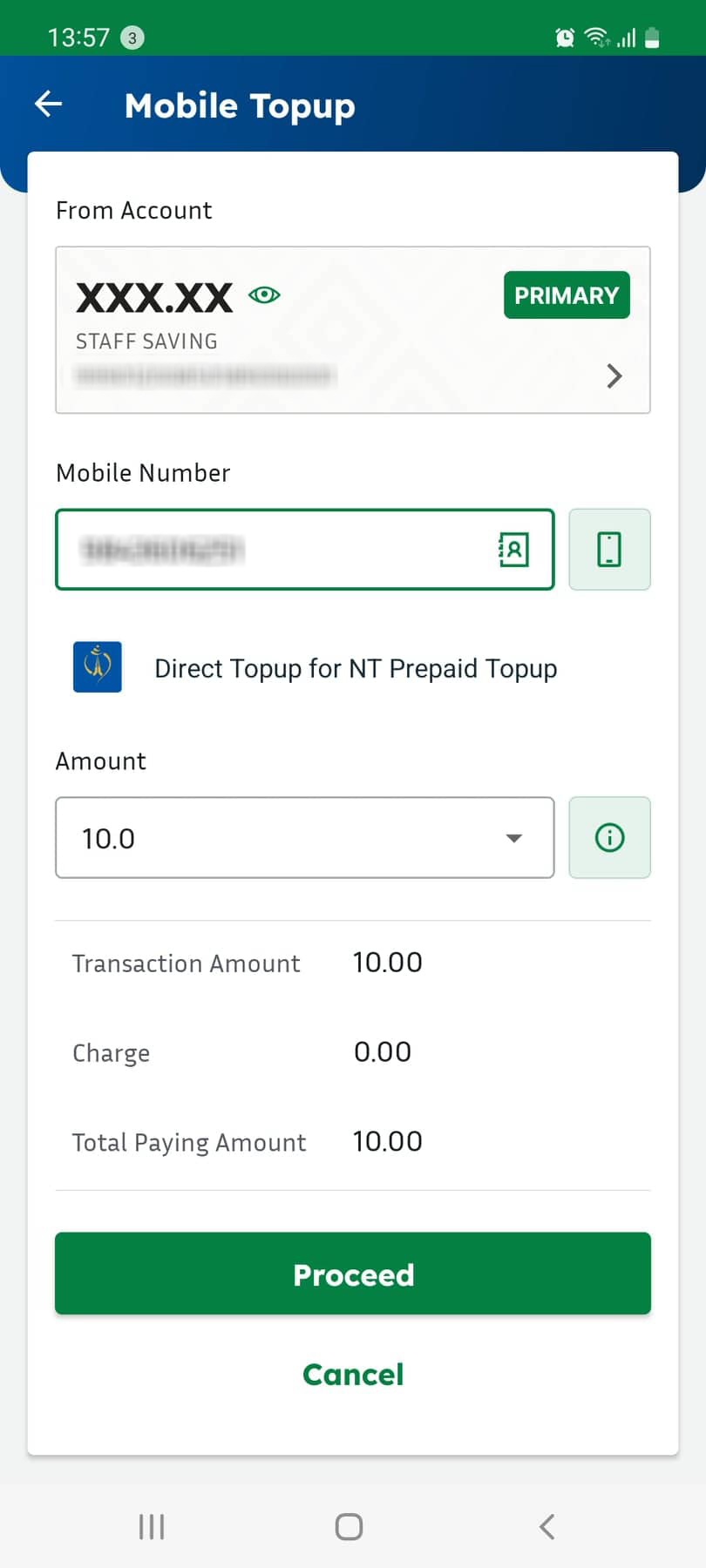
3. Enter Details
Enter the Mobile Number to recharge and Recharge Amount and click on “Proceed”.
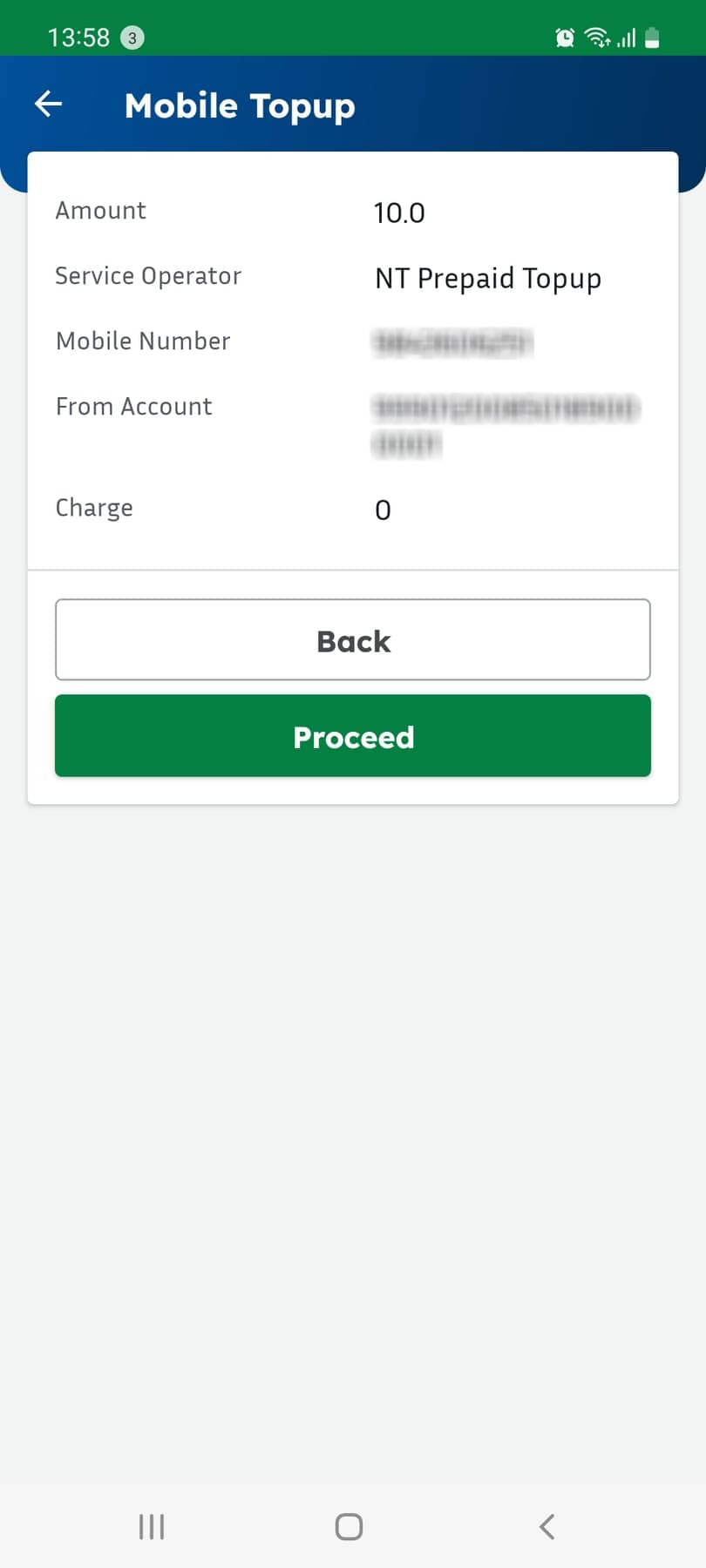
4. Check Details
Check the details and click on “Proceed”.
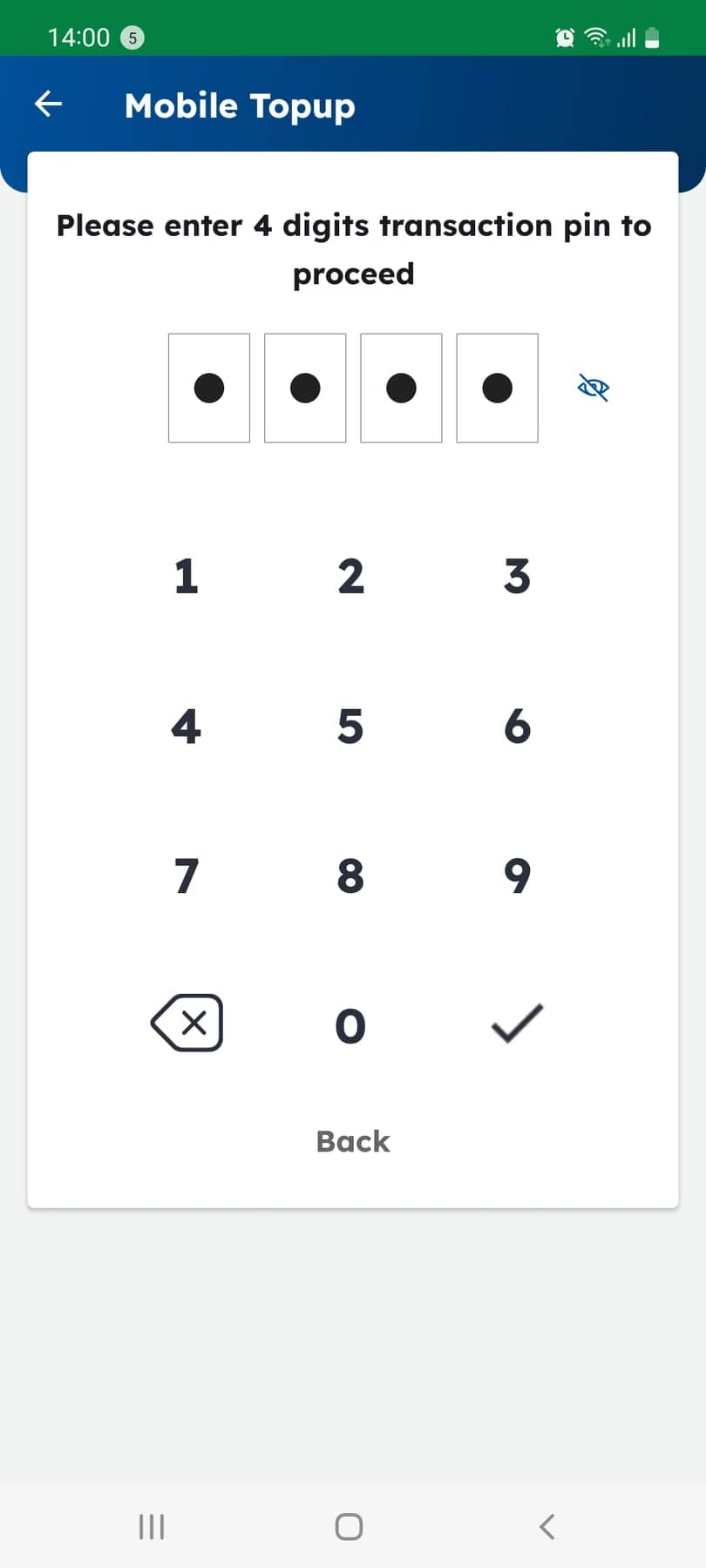
5. Confirm Transaction
Confirm the transaction with your Transaction PIN.
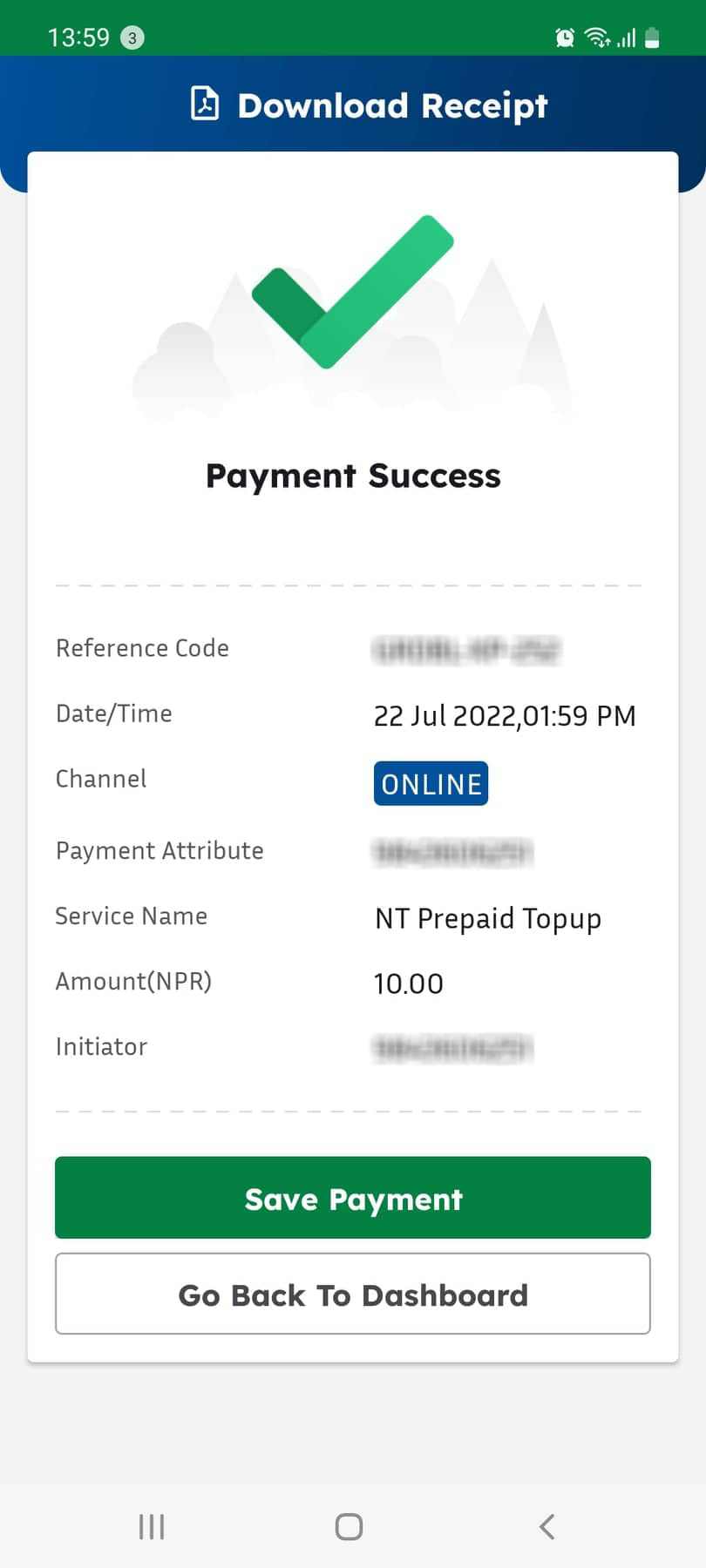
6. Transaction Success
The payment success message will be displayed on your screen.
Garima Digital Batuwa Features

Services:
- Check an account balance and recent transactions history.
- Person-to-person payments.
- QR payment
- Wallet Load
- Receive text messages and push notifications on the user’s activity, as well as alerts.
- Make bill payments (utility services, payments for mobile communications and Internet, electronic tickets).
- Locate the closest ATM or a bank branch.
- Get on-demand reports and summaries for users’ account activity.


